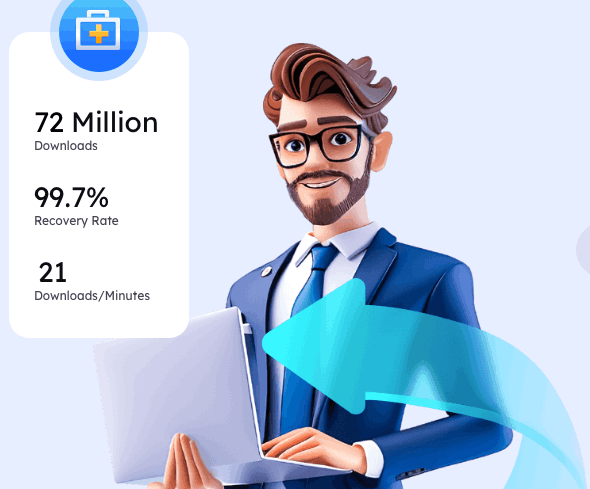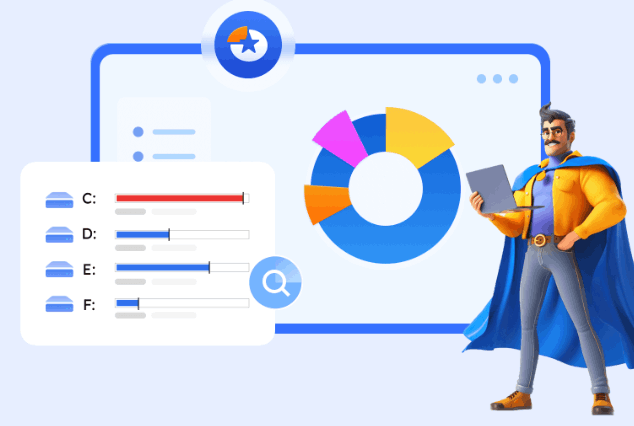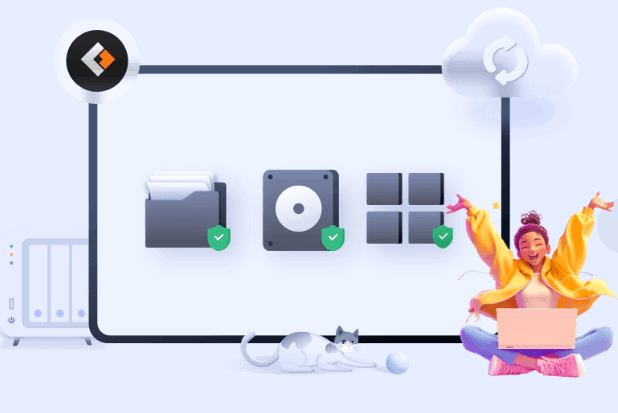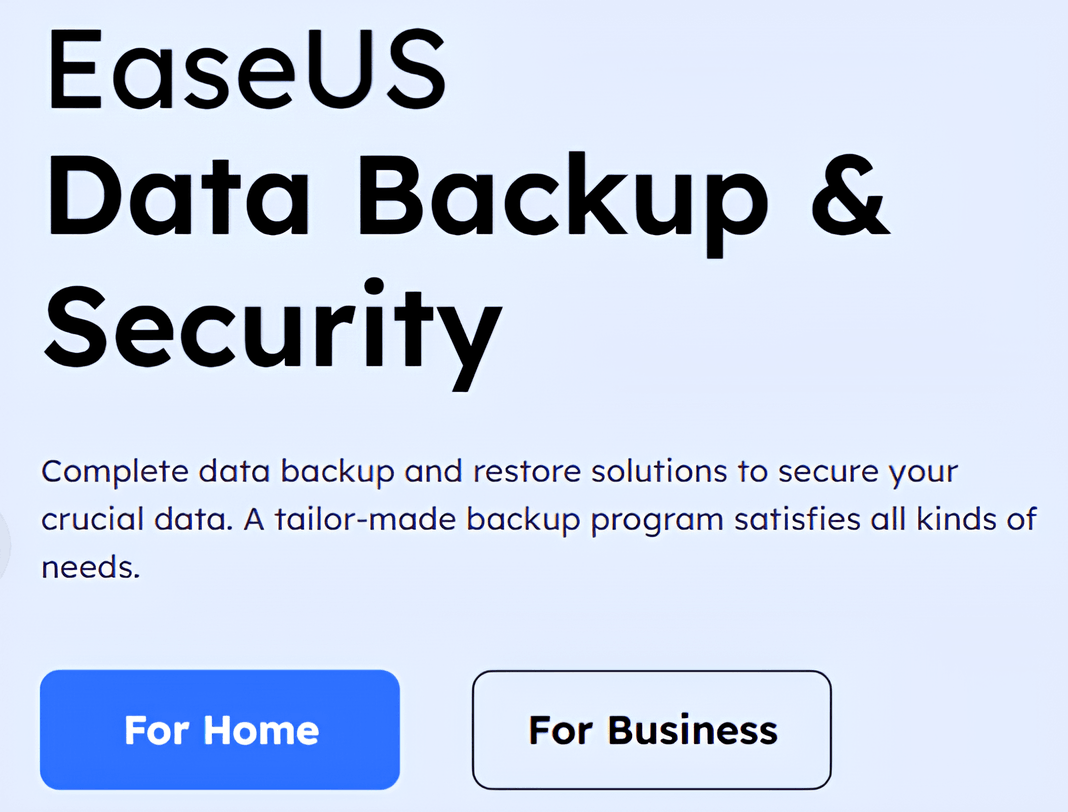EaseUS is a trusted software company offering powerful data recovery, backup, and disk management solutions. It helps users recover lost files, clone drives, and manage partitions with ease.
Compatible with Windows and Mac, EaseUS provides reliable tools for personal and business use, ensuring data safety and system optimization.